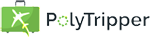
After you accept a lesson from a student, you will see the following screen appear.
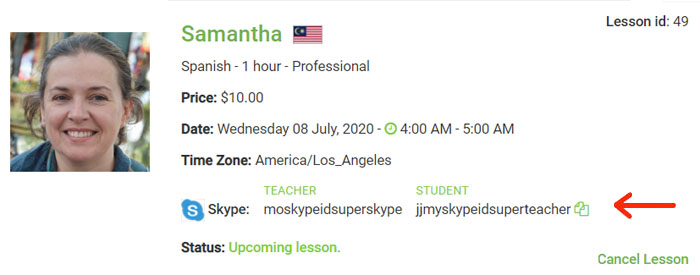
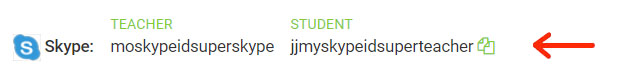
Copy the id by either copying the text or by clicking on the . Then go to the platform that was agreed upon, which could be Microsoft Teams, Zoom, Google Meet or another platform. You can see the platform in the image above. Invite your student by filling in their id in the application chosen.
After the invitation, you can greet your student and ask if he or she is ready to start the lesson. Please never call before checking whether they are ready. You never know if they are quickly going to the bathroom, finishing a phone call or getting a sip of water. When they say they are ready, make the call and start the lesson. Good luck!