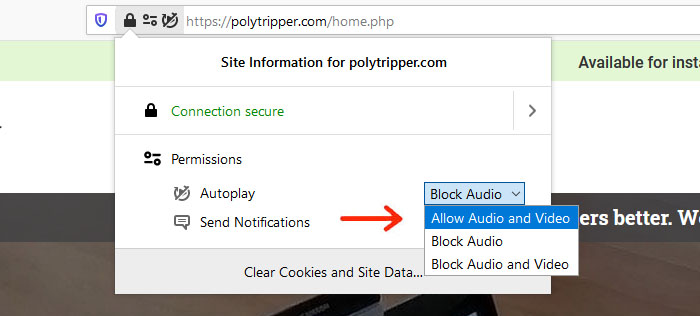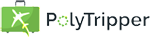
Sounds work differently on Firefox and teachers using that browser won't hear the instant lesson notification sound unless they follow the following easy steps.
When you turn on your instant lessons, you will see a popup appear notifying you that you have them turned on. Look for the lock in the top
bar of your Firefox browser.
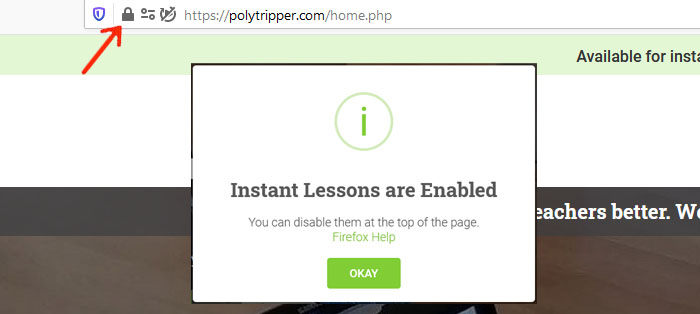
Clicking on the lock will bring up the screen below. Look for the Block Audio combo box.
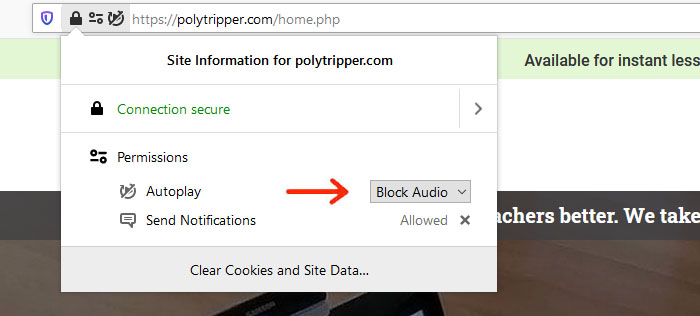
Clicking on Block Audio will bring up several options. Choose the option Allow Audio and Video. Done! Everything should now work great.