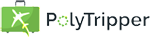
Watch the video below and find out!
Why should you choose PolyTripper instead of other websites? Click here to learn more.
If you are a beginner, then we have professional teachers for you who are trained to help you through the difficult first steps of learning a new language. If you are an intermediate to advanced student, then our teachers will be able to help you reach the next level. More information on the Informal and Professional Teachers page.
On the Find a Teacher page, you can select the language you are studying and try to find a teacher you like in the list.
You can watch their introductory video, read about them, check out their prices and their availability. You can also click on their image to go to their profile and contact them, if you have
any questions. You can find more information about the Find a Teacher page at this link.
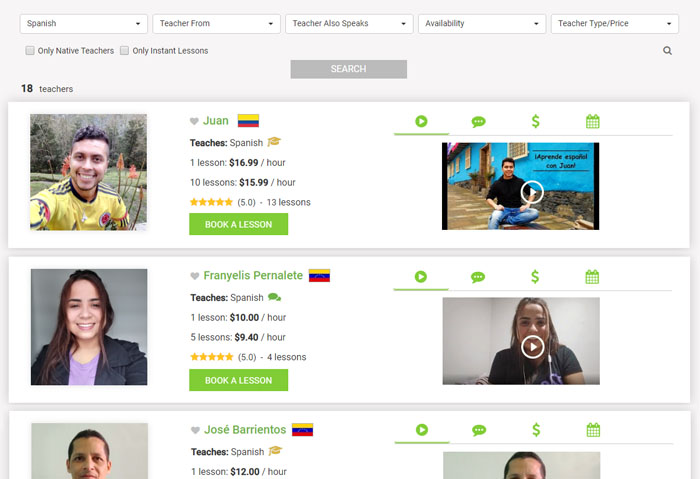
If you don't have an account yet, you can register one at this link. On the Buy Credits page you buy credits which you will be able to use to pay your teacher. More information on the Buying Credits page.
Once you've found a teacher you like, you are ready to book a lesson! You can click the button and follow the steps on the screen.
After that, just wait for the teacher to accept the lesson and be ready on the date and time that you picked.
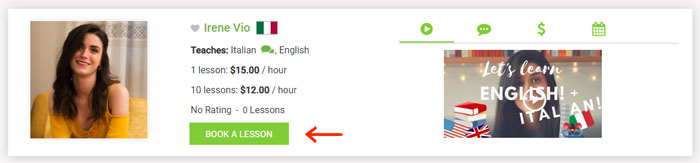
After you've booked a lesson, you will see a place where you can fill in Lesson Wishes. We strongly encourage you to fill these in.
More information on the Lesson Wishes page.
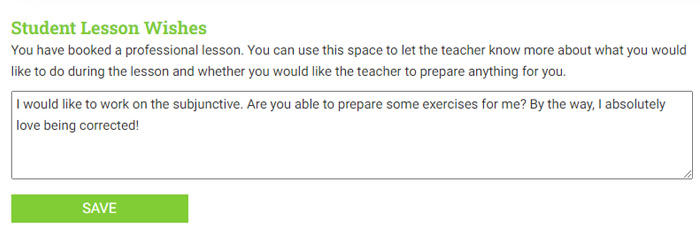
If you want to take a lesson right away, you can click on the only instant lessons checkbox on
the Find a Teacher page.
This will only show teachers who are online right now and currently available to teach. All you need to do is click on the button, follow the steps on the screen and wait for the
teacher to accept your lesson. When your teacher accepts, you can start the lesson right away. More information about instant lessons can be found on this page.

On the date and time of your lesson, make sure you are logged into the chat application you picked (Microsoft Teams, Zoom, Google Meet, ...) when booking the lesson. More information on the Where do I Take my Lesson page. The teacher will send you an invitation and invite you to join the lesson.
After your lesson, we will send you a message which will allow you to confirm the lesson and optionally leave a review for your teacher. If there was a problem and the lesson did not take place, you have the option to mark the lesson as missed. You can read more about missed lessons at this link. Hopefully you enjoyed your lesson. You can either take more lessons with the same teacher or pick another one.