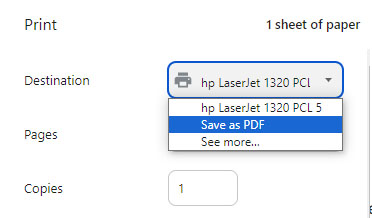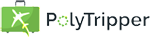
If you need an invoice for your credit purchase, you can find it on the Student Transactions page.
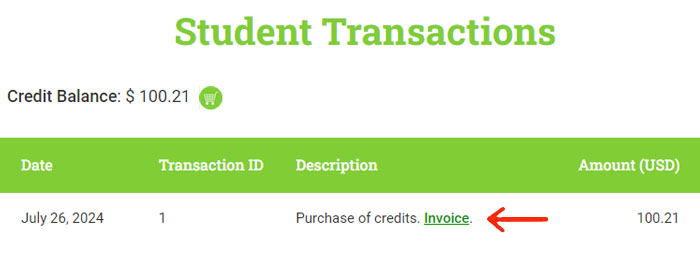
When you click on "invoice", you will get a printable page with the credit purchase on it. If you want to display your full name and address on the invoice, you can fill those in at this link.
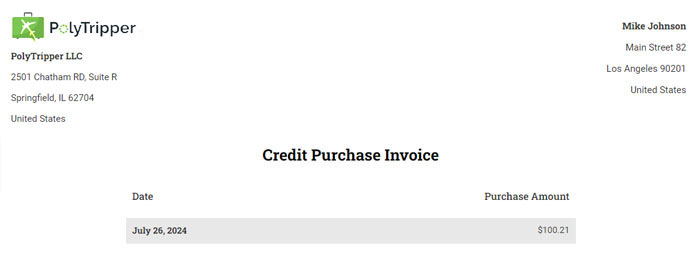
To print this page, you can click on it with your right mouse button. This will bring up a menu. Choose the "print" option.
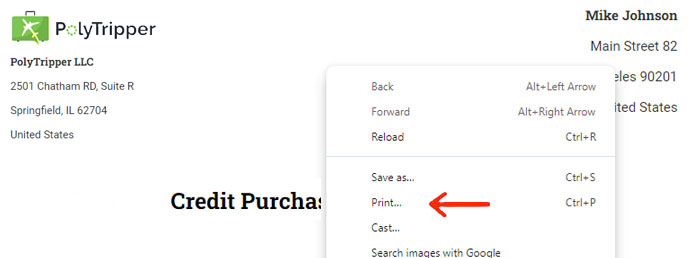
You can then choose either the printer you want to use to print it out on, or save it as a PDF in case you need to email it to someone.